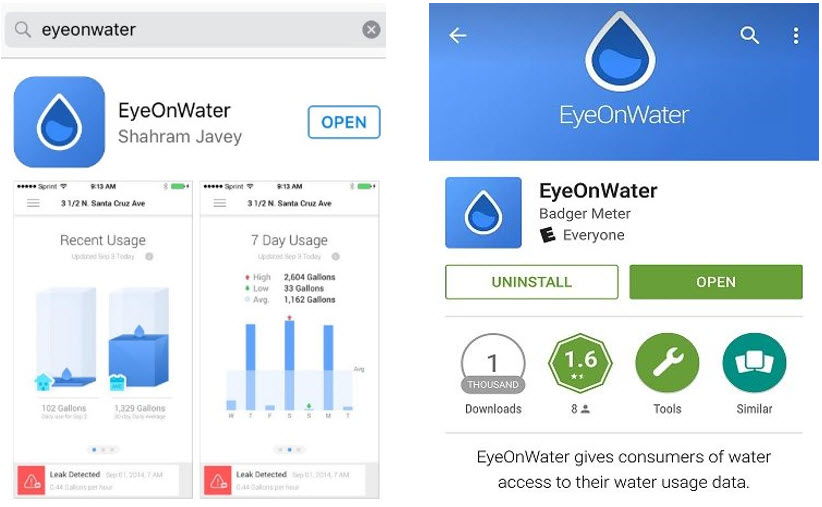The City of Houston (COH), the primary source of water for the North Harris County Regional Water Authority (Authority), has entered stage two of their Drought Contingency Plan, effective on August 27, 2023. The COH’s drought response calls for mandatory water conservations efforts to reduce water use, that will reduce the daily volume of water delivered. The Houston Public Works Release can be found under https://cityofhouston.news/stagetwodrought/ .
As required by the Authority’s Drought Contingency Plan, the Authority must enter Stage 2 of our Drought Contingency Plan, when the COH enters into Stage 2 water shortage of their Drought Contingency Plan. The Authority’s Drought Contingency Plan requires that any customer receiving water from the Authority or well owner whose well is included under the Authority’s Harris-Galveston Subsidence District aggregate water well permit:
Harris County MUD 368 is required to implement Stage 2 of our Drought Contingency Plan:
All Customers of Harris County MUD 368 are restricted to the following:
- Repair detectible water leaks within 72 hours of discovery;
- Utilize water conservation measures such as displacement bags, low-flow shower heads and leak detection tablets. Additional water conservation tips can be found at irrygator.com;
- Limit outdoor irrigation to the hours 7:00 p.m. and 5:00 a.m. of the following day on no more than two (2) days per week, in conformity with the following schedule (no watering on Mondays):
- Sundays and Thursdays for single-family residential customers with even-numbered street addresses
- Saturdays and Wednesdays for single-family residential customers with odd-numbered street addresses; and
- Tuesdays and Fridays for all other customers
Compliance with the above requirements is mandatory.