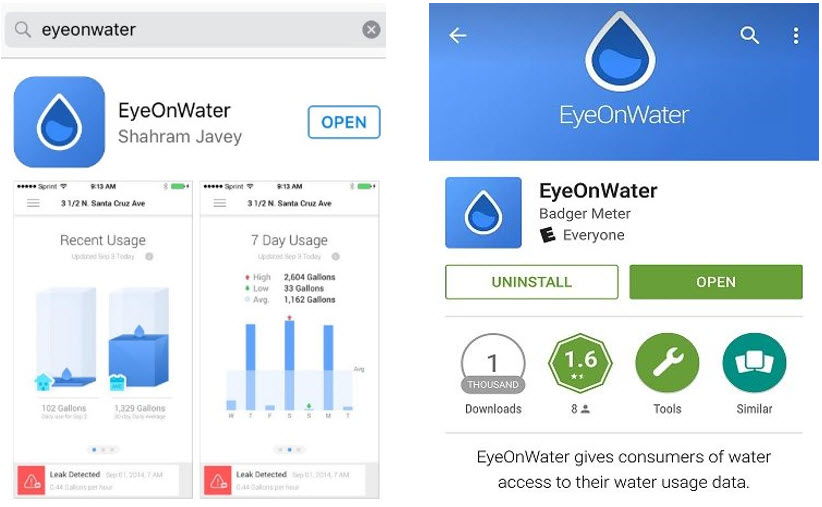Welcome to Eye on Water
Harris County MUD 368 upgraded the existing water meters to smart meters as of 2018. These new meters will allow you to have online and secure access to your water usage data. With these tools, you will now be able to review your hourly usage activity, and gain greater understanding and control of the amount of water you use. Harris County MUD 368 EyeOnWater Online provides easy to understand graphs and the ability to establish alerts-including identifying potential leaks. Just follow the few easy steps below, if you have questions or need assistance with signing up, please call the Districts Operator,
Eagle Water Management at 281-374-8989.
Welcome to EyeOnWater!
Now you can view your water usage in few easy steps:
- Visit https://eyeonwater.com on your computer using a supported web browser.
- Click on the Create Account
- Enter your service area zip code: 77375
- Select: Harris County MUD #368
- Enter your billing account number as follows:
TL-followed by the last 6 digits of your account
Number as shown on your bill. EX: TL-999666 - Enter your name and email address.
- Create and confirm a password.
- You will get a confirmation email from BEACON.
You must verify your email address by clicking on this link.
Once you do, you can sign in using your email and password.
Eye on Water At a Glance (PDF)
Eye on Water Postcard (PDF)
Phone App Instructions
- Go to the App Store on your Android or iPhone and search for “eye on water.”
(Note if using an iPad make sure to select iPhone only from the drop down menu) - Download the free App to your iPhone or Android Phone.
- Open the App.
- Tap on the Register button.
- Tap on “Enter your account information Manually.”
- Enter your Zip Code.
- Select your water provider.
- Enter your Account ID. TL followed by the last 6 digits of your account number. Ex: TL-999666
- Tap on the Next button.
- Enter a valid e-mail address.
- Create and confirm a password.
- Verify that you have read the Terms of Service.
- Tap on the Next button.
- An email will be sent to the address you provided.
- Click or tap on the link in the email to verify it is valid.
- You can now sign in to your account.